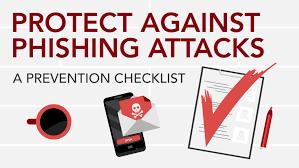Cybercriminals are always inventing new ways to trick people, and phishing remains one of the most common and dangerous threats. You’ve probably heard the term before, but many people still don’t fully understand what phishing is—or how to avoid falling victim to it.
This guide explains what phishing means, how it works, the different types, and the best steps you can take to protect yourself.
What Is Phishing?
Phishing is a type of cyberattack where criminals trick people into sharing sensitive information, such as usernames, passwords, credit card details, or bank information.
The attacker usually disguises themselves as a trustworthy source—like your bank, a social media platform, or even your workplace—and lures you into clicking on a malicious link, downloading malware, or entering personal data on a fake website.
The term “phishing” comes from the idea of fishing for information, where attackers cast out bait (such as an email or fake website) hoping someone will bite.
How Does Phishing Work?
A typical phishing attack follows these steps:
Bait – The attacker creates a fake email, text, or website that looks legitimate.
Hook – The victim is urged to take action, such as clicking a link, downloading a file, or entering credentials.
Catch – Once the victim complies, the attacker steals the sensitive information or installs malware on their device.
Common Types of Phishing Attacks
Email Phishing
Fake emails that look like they come from trusted companies, urging you to reset a password or verify your account.
Spear Phishing
Targeted attacks aimed at specific individuals or organizations, often using personal information to appear more convincing.
Smishing (SMS Phishing)
Fake text messages claiming to be from delivery companies, banks, or service providers.
Vishing (Voice Phishing)
Phone calls where scammers pretend to be bank representatives, tech support, or government agencies.
Clone Phishing
Attackers copy a legitimate email you’ve received before and replace the real links with malicious ones.
Pharming
Redirecting victims from a legitimate website to a fake one without their knowledge.
Signs of a Phishing Attempt
To spot phishing, look out for these red flags:
Spelling and grammar mistakes in messages
Suspicious or mismatched email addresses
Urgent or threatening language (“Your account will be locked!”)
Unexpected links or attachments
Requests for sensitive information that a real company would never ask via email or text
How to Avoid Phishing Attacks
Think Before You Click
Don’t click on suspicious links. Hover your mouse over the link to see the real URL before clicking.
Verify the Source
If you get a strange email or message from your bank or company, contact them directly through their official website or phone number.
Enable Multi-Factor Authentication (MFA)
MFA adds an extra layer of security, making it harder for hackers to access your accounts even if they steal your password.
Use Security Software
Antivirus and anti-malware tools can block phishing websites and harmful downloads.
Keep Software Updated
Hackers often exploit outdated apps or operating systems. Keep everything updated to reduce risks.
Educate Yourself and Others
The more you know about phishing, the less likely you’ll fall for it. Share awareness with friends, family, and coworkers.
Conclusion
Phishing attacks are sneaky, dangerous, and constantly evolving. However, by learning how they work and taking preventive steps like verifying sources, avoiding suspicious links, and using multi-factor authentication, you can greatly reduce your risk of falling victim.
Cybersecurity is everyone’s responsibility—staying alert is the best defense.
⚡ Key Takeaway: Phishing is a digital scam designed to steal sensitive information. Stay safe by spotting red flags, verifying sources, and never sharing personal details through suspicious links or messages.